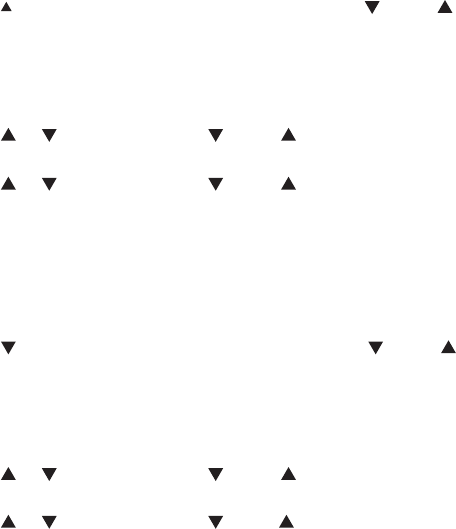
34
Telephone operation
Chain dialing
Use this feature to initiate a dialing sequence from numbers stored in the
directory, call log or redial while you are on a call.
Chain dialing can be useful if you wish to access other numbers (such as
bank account information or access codes) from the directory, call log or
redial list.
To access a number in the directory while on a call:
Press /DIR on the telephone base and then press /CID or /DIR to
select the desired entry. Press the DIAL softkey to dial the displayed
number or press CANCEL to cancel the chain dialing.
-OR-
Press the OPTION softkey on the handset or telephone base.
Press or on the handset or /CID or /DIR on the telephone base to
select Directory. Then press the SELECT softkey.
Press or on the handset or /CID or /DIR on the telephone base to
select the desired entry.
Press the DIAL softkey to dial the displayed number; or press the
BACK softkey twice on the handset or CANCEL twice on the telephone
base to cancel the chain dialing.
To access a number in the call log while on a call:
Press /CID on the telephone base and then press /CID or /DIR to
select the desired entry. Press the DIAL softkey to dial the displayed
number or press CANCEL to cancel the chain dialing.
-OR-
Press the OPTION softkey on the handset or telephone base.
Press or on the handset or /CID or /DIR on the telephone base to
select Call log. Then press the SELECT softkey.
Press or on the handset or /CID or /DIR on the telephone base to
select the desired entry.
Press the DIAL softkey to dial the displayed number; or press the
BACK softkey twice on the handset or CANCEL twice on the telephone
base to cancel the chain dialing.
1.
1.
2.
3.
4.
1.
1.
2.
3.
4.


















